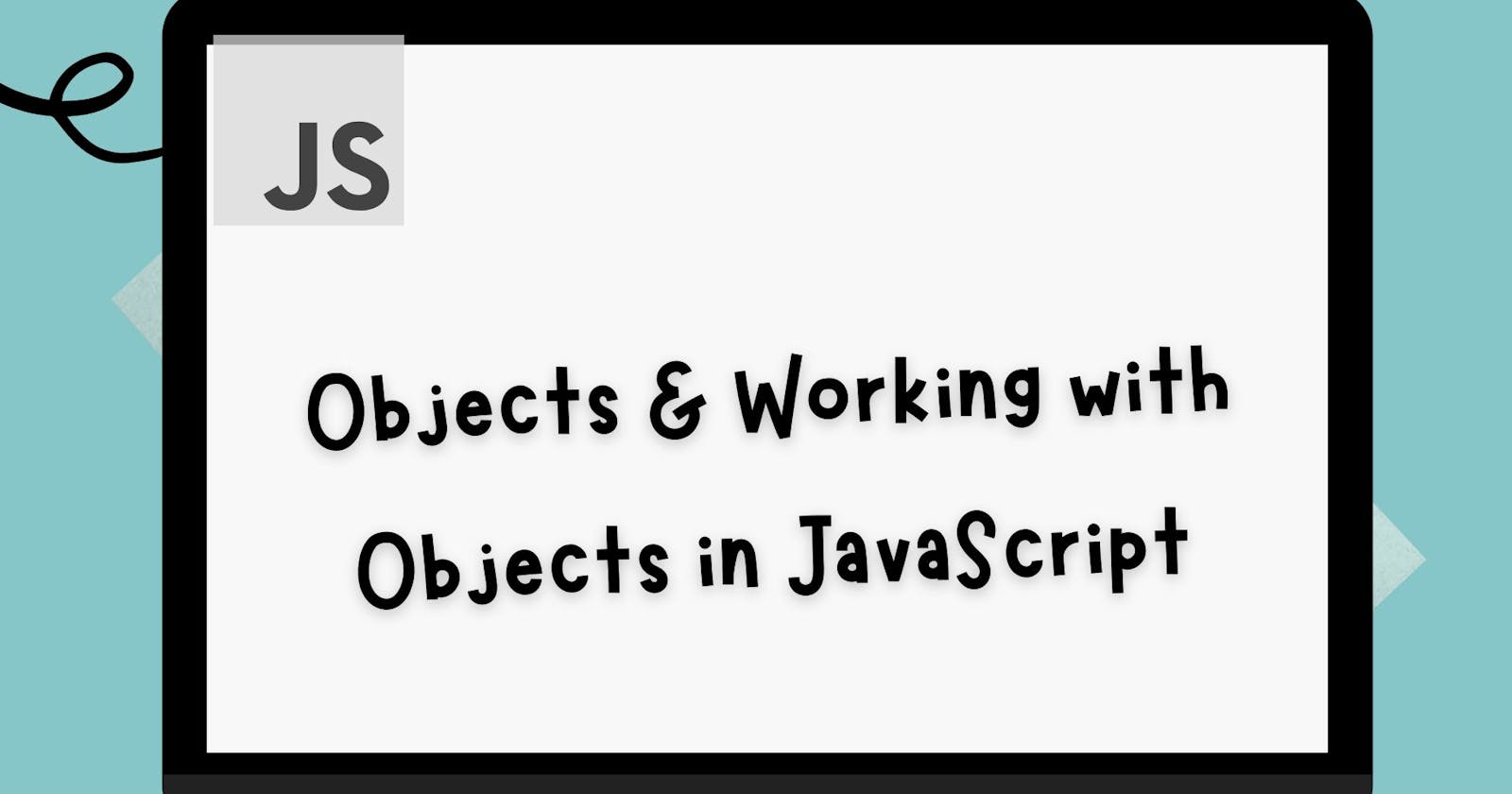Objects & Working with Objects in JavaScript
In this article, we will understand about the javascript objects and working of it.
What is an object in JavaScript?
An object is one of the type of data types present in JavaScript. An object is a standalone entity, with properties and type. It is a collection of properties that stores various key-value pairs.
For example - if we want to store the details of employees, we generally use objects to store them.
const employee = {
empName: "Tony",
empId: 1
}
// empName: "Tony" - this entirely is called property of the object
// empName is key
// Tony is value
// For accessing the objects value we use:
// a.) object.key
// b.) object["key"]
Apart from Primitive Data Types, almost everything in javascript is considered as an object. A typical object inherits properties (including methods) from Object.prototype, although these properties can be overridden.
Different ways of creating an object
Using object initializers
We can create an object by using
object initializer. An object initializer is a comma-delimited list of zero or more pairs of property names and associated values of an object, enclosed in curly braces ({}).const ironMan = { team: 'Avenger', power: 'Tech', suit: { name: 'Mark LXXXV' } } console.log(ironMan); // output { team: 'Avenger', power: 'Tech', suit: { name: 'Mark LXXXV' } }
Using a Constructor
We can create the object by using the constructor. We use
Object()constructor and create the instance of the object by usingnewkeyword.const bike = new Object(); bike.name = 'Kawasaki Ninja ZX25R'; bike.color = 'Green'; bike.engine = '250cc inline-4 cylinder'; console.log(bike); // output {name: 'Kawasaki Ninja ZX25R', color: 'Green', engine: '250cc inline-4 cylinder'}
Using Object.create() method
Objects can also be created using the
Object.create()method. This method can be very useful because it allows you to choose theprototype objectfor the object, you want to create, and in this, we do not have to define a constructor function.const ironMan= { fly: true, superHero: true, }; const superMan = Object.create(ironMan); console.log(superMan); console.log(superMan.superHero); // output { fly: true, superHero: true } true
Using Object.defineProperty()
This static method defines a
newproperty directly on an object, ormodifiesan existing property on an object, and returns the object.Syntax:
Object.defineProperty(obj, prop, descriptor) // obj - The object on which to define the property. // prop - A string or Symbol specifying the key of the property to be defined or modified. // descriptor - The descriptor for the property being defined or modified.Example:
const superHero = {}; Object.defineProperty(superHero, 'name', { value: "IronMan", writable: false }); superHero.name= "SuperMan"; // Throws an error in strict mode console.log(superHero.name); // output IronManIn the above example, even though we have modified the the value of name, it will only print the previous value i.e.,
IronManbecause here the value of thewritableisfalse. If we make writable as true, then the new value will be printed in the console.
By using this keyword
thisrefers to the parent scope. Here, we should remember one thing we can't use the arrow function as the arrow function does not have the context forthisconst superHero = { comics: "marvel", hero: "", printComic: function () { this.hero += "IronMan"; return this; }, }; console.log(superHero.printComic()); // output { comics: 'marvel', hero: 'IronMan', printComic: [Function: printComic] }
Here, we can do chaining of the function also.
const superHero = { comics: "marvel", hero: "", printComic: function () { this.hero += "IronMan"; return this; }, }; console.log(superHero.printComic().printComic().printComic()); // output { comics: 'marvel', hero: 'IronManIronManIronMan', printComic: [Function: printComic] }
That's all about object and working with it.
Thanks for reading 🙂.